We're glad you're interested in online learning with BRIDGE-RI. Create an account today - it's free and easy!
If you are interested in earning certificates of course completion for Professional Learning Units (PLUs), you'll need an account to enroll and complete online courses through BRIDGE-RI. Please note that anyone interested in learning more about MTSS can create a free account, including educators not currently working in a school or district, out-of-state educators, pre-service educators, or family members. However, you do not need an account to access any information freely available on the mtssri.org website.
Follow the steps below for a quick tutorial on creating an account to enroll in online learning. You may also access a PDF version of these directions which you can download, print, and/or share to your Google Drive. Additionally, at the bottom of this page is a 3-minute YouTube video with instructions on account creation.
| 1. Click on the "Create Account/Retrieve Password" link in bright red in the upper right corner of the website. | 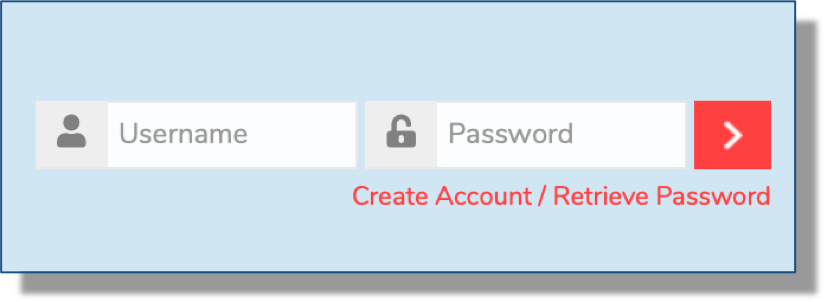 |
|---|---|
| 2. A new page will open. On the right hand side of that webpage, select the bright red "Create new account" button. | 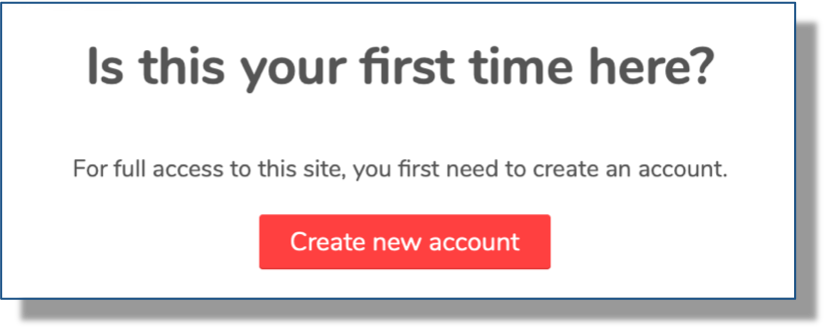 |
| 3. You will be redirected to our Terms of Use and Privacy Policy. You will be prompted to read and then agree to the policy. You will not be able to proceed until you check that you agree to the policy. Click "Next" when complete. | 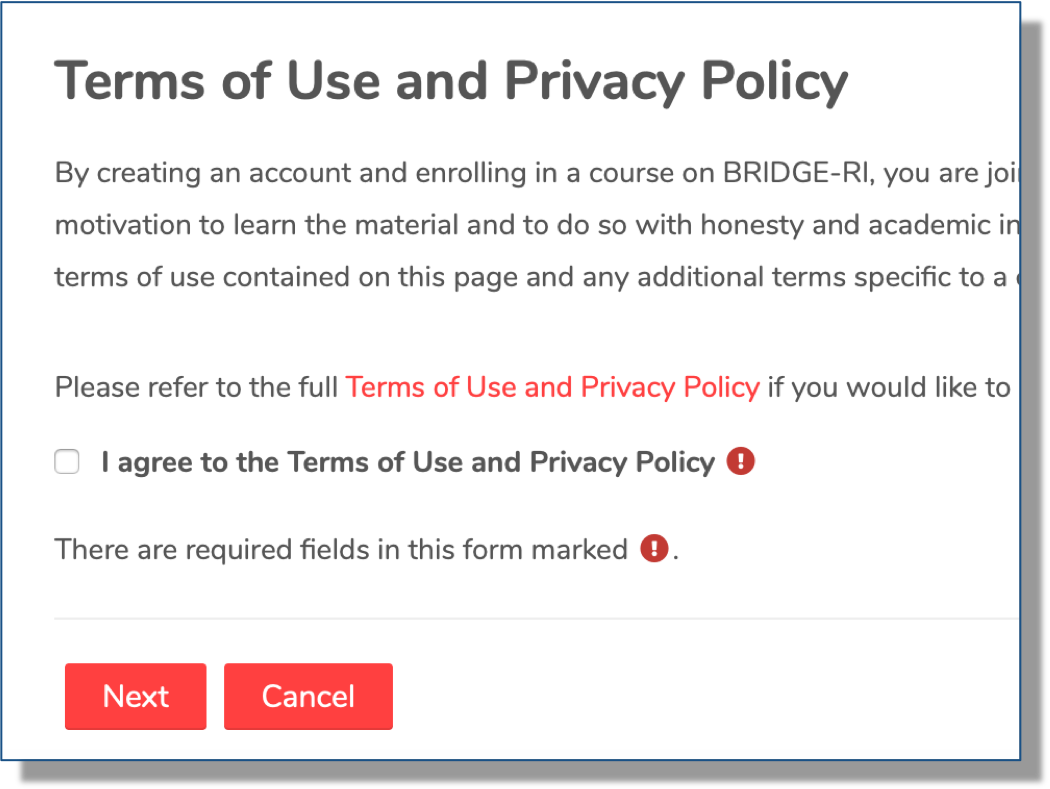 |
| 4. Once you've agreed to the policy, you will be directed to the New Account page, where you will choose a Username and Password. Requirements:
You will also need to enter required information (denoted with an asterisk), including:
You must also check the box next to "I am not a robot." |
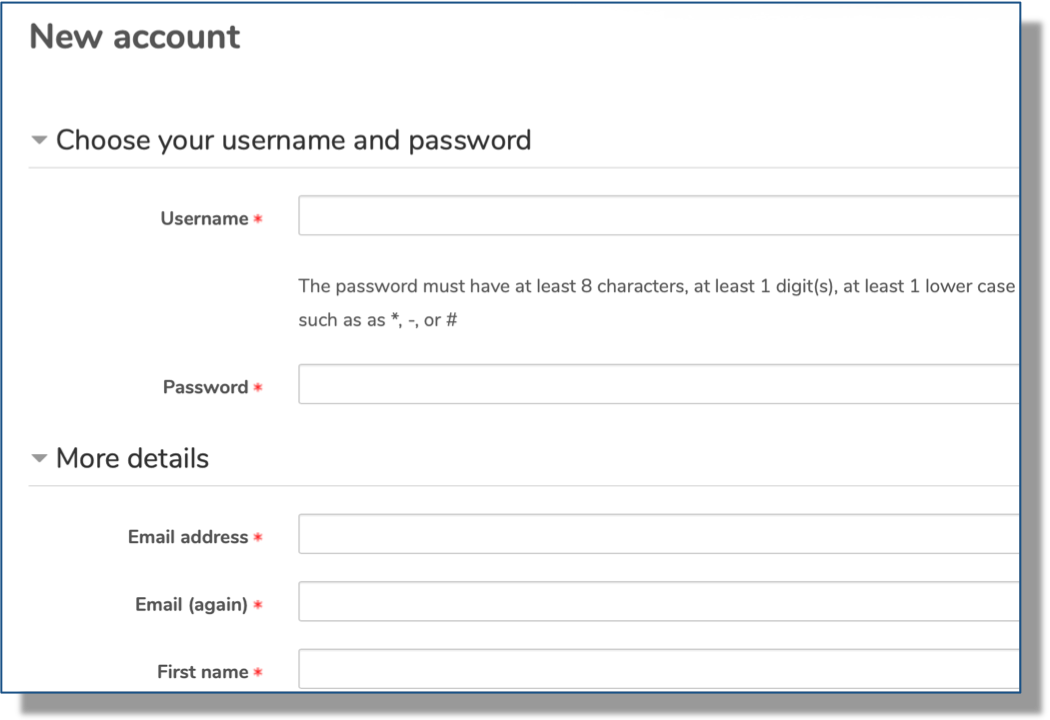 |
| 5. Click "Create my new account" button. | 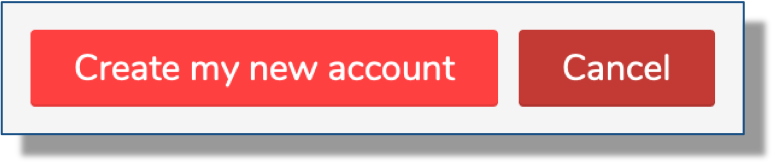 |
| 6. You will receive a confirmation email shortly. Be sure to check your Junk email folder if you don't see it! Click on the link provided in the email and you'll be ready to begin enrolling in and completing courses in BRIDGE-RI. |
